Minelab CTX 3030 set up and information
Minelab owners this is the Minelab CTX 3030 a truly innovative metal detector, at first this metal detector can appear a little daunting but trust me the ctx 3030 is a doddle, some Minelab users will be very comfortable with the software platform, others such as me will read the online manual and glaze over within the first 3 pages, the online pdf file is not a good way to start learning your new metal detector, I would suggest you try to find a local printer and have the file printed into book, then you can read at your leisure.
As an introduction to this Minelab CTX 3030 web blog I would like to write some information aimed at new users and prospective buyers I don't think it would be wise to talk about the GPS features as it is more important to become confident with the machine and all it's features before wandering out into unfamiliar territories.
As the pages unfold I will be explaining more about the Minelab and it's advanced features along with an in the field metal detecting video so you can see exactly how it performs.
The Minelab CTX 3030 introduction.

The touch pad has a solid feel, sub-menu's can be accessed by holding down buttons.
|

The CTX 3030 control box clicks into a solid carrier once the cables are connected.
|

Once in place the manual will tell you to attach the battery pod, followed by the headphone module (not shown), this module allows you to use wired headphones directly from the machine. The headphone module can be left on for general searching or removed and plug replaced for underwater searching.
|

The coil is easily secured using the supplied rubbers and heavy duty coil bolt, the cable is tucked away through the carbon fibre stem which is truly a work of art. |

That's it ready to run, the battery takes 4 hours to charge and will last a minimum
13 hours of use, don't forget to charge the wm10 headphone unit from the
charger or PC USB socket.
I would suggest you have a play with the factory default programs for a while before you venture into the Minelab xchange software.
|

Before plugging your machine into the PC you will need to load the Xchange 2 software from the DVD supplied, once registered, remove the cap (pic) and plug your machine in using the USB cable. For further information see the summary at the bottom of this page. |

After you have ventured into Xchange 2 world your CTX 3030 should be up and running with your new custom programs. As you can see I have deleted all the factory pre-sets except Relic
Here is how to get started. Scroll down to your desired program and press the enter button
|
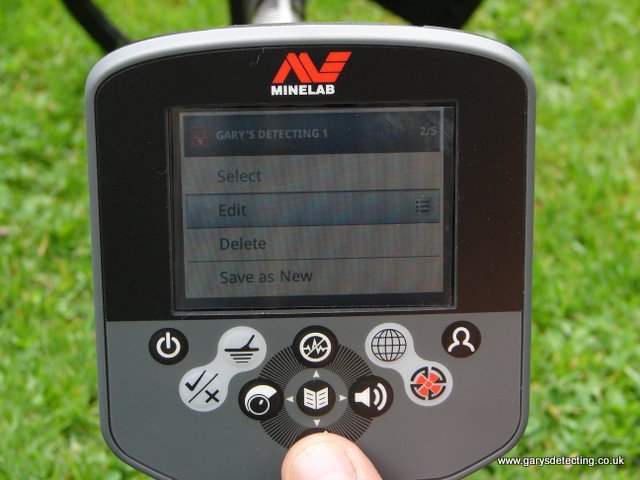
Then press the EDIT link to access the Menu, which contains all your discrimination and tone features. |

Here you can find all the features assigned with tones and discrimination patterns, audio responses, recovery speeds, fast or deep filters and pin point
|

Scroll through and select the items you require, pressing the pin point button( under box) to return to the previous page. |

The centre button is the select, at the top of the screen is a scrolling menu.... the arrow left right keys (volume & sensitivity) will allow you to access these features.
Scrolling Menu features
Modes-Geostore-Display-Options
|
Summary
I found the instructional disc very inconvenient to use, it would be much easier to have a book so you can read at your leisure, in my house the computer is not readily available with the kids doing homework or the wife internet shopping, so a book must be on the Minelab priority list. Also I found it very hard to read PDF files they are not easy to follow on the screen.
Minelab Xchange 2 software
The Minelab Xchange 2 software is easy to install, once the machine is plugged in I found very little help was available to hand, again only on PDF files. I can see new users having problems using it for the fist time so I have made a short video to show you how it is done, sorry about the poor quality.
Note : You can not name or re-name a program from the machine's interface, this must be done using the PC and Xchange 2.
Minelab Xchange 2 video
|
Build quality
The CTX build quality is fantastic, the Menu buttons feel solid and precise, the stem is very chunky with a positive locking collar... Do I like the overall looks and feel of the Minelab CTX 3030?....YES this machine looks sexy and is very well balanced !I hope you enjoyed the CTX introduction
The next page will run you through some advanced CTX 3030 features
Minelab CTX 3030 Advanced Features
|
If you have found this FREE ! Minelab information helpful please show your appreciation by dropping Minelab or Joan Allen a line and mention Gary's detecting |
|
Joan Allen metal detectors

http://www.joanallen.co.uk
01959 571 255
|
Minelab AU
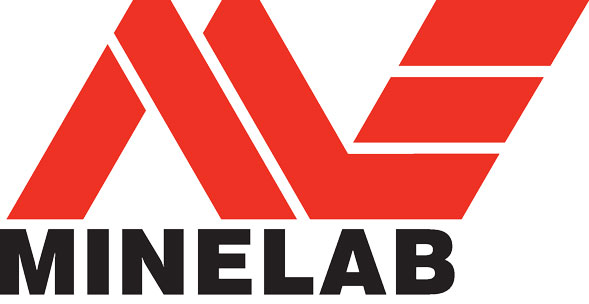 |
This minelab ctx 3030 information page is the owners property please ask if you wish to copy and metal detector pictures or information Copyright ©
|